Running tests
With bandit, you create a command line application that runs all registered
tests, reports the result on stdout, and then returns with exit code 0 if all
tests passed, or exit code greater than 0 if some tests did not pass.
Command line arguments
Bandit enables you to tweak the way tests are performed and reported by
specifying command line options.
Running [name of your executable] --help will list the available options.
$ bin/bandit-specs --help
USAGE: <executable> [options]
Options:
--version, Print version of bandit
--help, Print usage and exit.
--skip=<substring>, Skip all 'describe' and 'it' containing substring
--only=<substring>, Run only 'describe' and 'it' containing substring
--break-on-failure, Stop test run on first failing test
--dry-run, Skip all tests. Use to list available tests
--report-timing, Instruct reporter to report timing information
--reporter=<reporter>, Select reporter: crash, dots, info, singleline, spec,
xunit
--colorizer=<colorizer>, Select color theme: dark, light, off
--formatter=<formatter>, Select error formatter: posix, qt, vs
Running a subset of the tests
You can skip tests from within your source code by using the describe_skip(),
xdescribe(), it_skip(), and xit() constructs, or by setting the last
(optional) argument of it() and describe() to true.
You can skip tests from the command line by using the --skip=<substring>
option. By using this, you tell bandit to skip running all describe()
and it() whose names contain <substring>.
It is also possible to tell bandit to only run a subset of the tests by passing
--only=<substring>. This will cause bandit to only run those describe() and
it() whose names contain <substring>.
You can use --only and --skip in combination and multiple times to
filter the running tests according to your needs.
Tweaking the output
Reporters
You can specify the way bandit reports the progress and results of a test
by using the --reporter option:
--reporter=dots
Reports each executed test as a dot (.) or as an ‘F’ or ‘E’
depending on whether it succeeds or not.
This is the default.
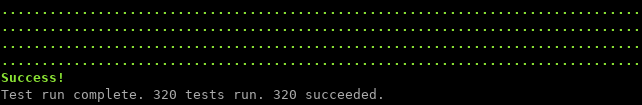
--reporter=singleline
Reports the progress on a single line. Updating counters of executed, failed and skipped tests.
Very useful if you do not want to be bothered a lot by output of the testing framework.
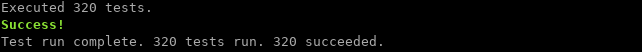
--reporter=xunit
Reports the test results in a XML format supported by most continuous integration servers.
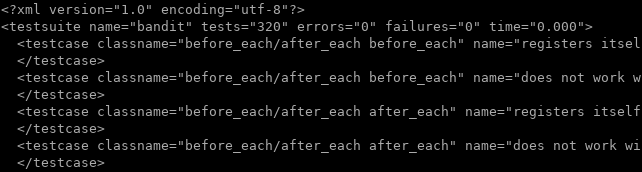
--reporter=spec
Reports the tests in a format similar to how they are written along with the status of each test.
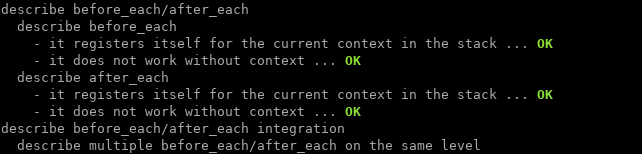
--reporter=info
Reports the tests in an appealing form with a marker
for every relevant it. The marker says [ TEST ] when the test starts,
[ PASS ] when the test passed and [ FAIL ] when the test failed.
describe()s are declared by begin and end and every end contains a
summary.
Skipped describe()s are not shown at all.
This reporter is somewhat inspired by the
Google Test framework.
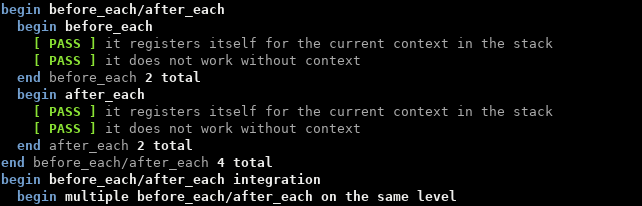
--reporter=crash
Reports one it() per line containing the whole describe() stack.
Very useful, for example, if you have a huge amount of tests and you are
testing code that may crash, in a continuous integration system that sends
you a mail with the last few lines of output.
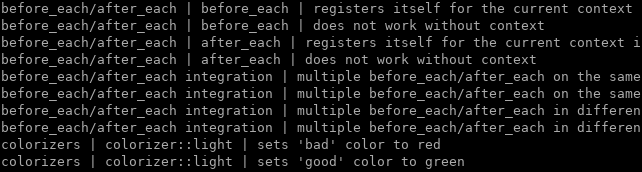
Formatters
With the --formatter=<formatter> option you can specify how bandit reports
failed assertions. Different IDEs expect errors to be reported in different
ways to be able to quickly navigate to the location of a failed assertion.
--formatter=posix
The POSIX formatter reports errors as
<filename>:<line>: <error message>
This matches how gcc and clang reports errors. This formatter is the default.
--formatter=qt
The Qt Creator formatter reports errors as
file://<filename>:<line>: <error message>
It enables a hyperlink from the console output to jump directly to the error.
--formatter=vs
The Visual Studio formatter reports errors the way Visual Studio wants errors to be reported, as
<filename>(<line>): <error message>
Colors
Bandit uses colors to highlight the status of the current test run.
--colorizer=off
Turns colors off. In certain IDEs or when running tests in continuous integration environment, colors might be ugly or are not supported and you just see the underlying escape sequences.
--colorizer=light
Uses a color theme with light colors for dark backgrounds. This is the default.
--colorizer=dark
Uses a color theme with dark colors for light backgrounds.
Timing
--report-timing
Instruct reporter to report timing information for each test (only for the
info and xunit reporters).
Tweaking the behavior
Exit on first error
The option --break-on-failure exits bandit when the first error or
failed test occurs.
Dry run
The --dry-run option skips every test.
In combination with --reporter=spec, this can be used to get a list
of the available tests.